Low price on this router beating last time's popular deal and is excellent value for a budget WiFi 6 router. It's also shipping from Xiaomi Australia's official eBay store.
As an added bonus this router is running OpenWRT with a Xiaomi reskinned interface. There's a review of the router here from Gadget Guy.
Features
4-way independent signal amplifier
Large 256 MB memory
Mesh networking
Fast WiFi6
Optimized for Mi Smart HomeSpecifications
Product specifications
External dimensions: 247×141×180 mmProduct colour: White
Hardware configuration
product name: Mi Router AX1800Processor: IPQ6000 quad-core A53 1.2 GHz CPU
Network Acceleration Engine: Single-core 1.5 GHz NPU
Memory: 256 MB
2.4G Wi-Fi: 2×2 (supports up to IEEE 802.11ax protocol with a theoretical maximum speed of 574 Mbps)
5G Wi-Fi: 2×2 (supports up to IEEE 802.11ax protocol, theoretical maximum speed up to 1201 Mbps)
Antennas: 4x external antennas
Cooling: Passive cooling
Product ports:
– 1× 10/100/1000M adaptive WAN port (Auto MDI/MDIX)
– 3× 10/100/1000M adaptive LAN ports (Auto MDI/MDIX)LED indicator: 2x (System indicator x1, Internet indicator x1)
System reset button: 1x
Power supply port: 1x
![[eBay Plus] Xiaomi Mi AIoT AX1800 Wi-Fi 6 Router $49.95 Delivered @ Xiaomi Mi Official Store eBay](https://files.ozbargain.com.au/n/21/636321.jpg?h=6ce05dc6)



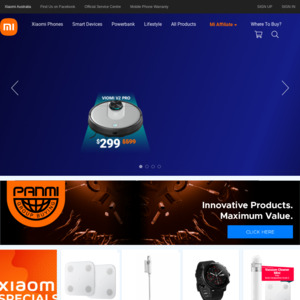
Does this double as a modem and router