Free in Melbourne and parts of VIC.
With Powerpal you can instantly see how your energy use changes when you turn on and off your home appliances so you can take control of how you use energy in your home. I have been using it for past 5-6 months. Have been pretty good.
Not sure with current restrictions how they are in terms of backlog, but they usually rotate between suburbs, and you get a notification after you register when they are in your area.
In terms of setup - little device that go on the electricity meter, works with bluetooth. I think 5-10 min setup that the powerpal guy/gal does for you.
![[VIC] Free PowerPal Power Meter (Usually $129) @ Powerpal (Melbourne CBD + 20km Radius)](https://files.ozbargain.com.au/n/42/653942.jpg?h=4c330081)
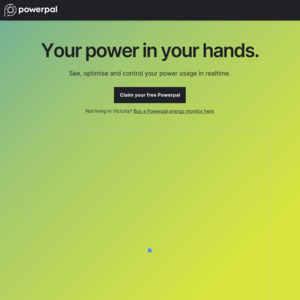
FYI: "Powerpal works with almost all smart and digital meters.
Powerpal is unable to connect to homes with older "spinning disc" meters. Take special care to check your meter if you have an EDMI smart meter and solar panels."