Hello Fellow Ozbargainers
Was looking for a Refurbished desktop and came across this. Specs seems decent and competitive price with Afterpay. No wifi Adapter included though, which can be bought for sub $15.
Dell OptiPlex 7050 USFF i5-7500T @2.70GHz 8GB RAM 128GB SSD No Wi-Fi Adapter Windows 10 Pro
Seller used functional condition.
Item should be assumed to not include original packaging, accessories, cables, manuals, etc. unless specified otherwise elsewhere in the description or title.
Unit/s exactly as pictured
SPECS:
Intel Core i5-7500T @2.70GHz
8GB RAM
128GB M.2 SSD
Windows 10 Pro
No Wi-Fi Adapter
Includes Power Adapter
FREE SHIPPING AUSTRALIA WIDE!!
![[Afterpay, Used] Dell OptiPlex 7050 USFF i5-7500T 8GB RAM 128GB SSD Win 10 Pro (No Wi-Fi) $169.50 Shipped @ Hybridhardware eBay](https://files.ozbargain.com.au/n/31/720231.jpg?h=a3608839)



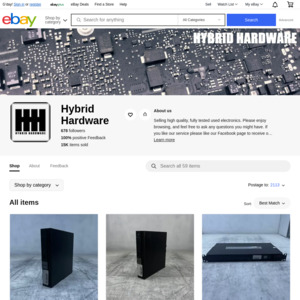
Any i7 versions?