Back in stock and slightly more expensive than last time. Also, can be purchased from their eBay store for the same price for those with gift cards, but with limited stock (I have asked seller to add express post for those wanting it). Can also can be purchase from Shopping Express for $359 + Fees, Post etc.
Item Detail
Docking Interface: Thunderbolt 4
HDMI:1x HDMI 2.0
DisplayPort (DP):2x DisplayPort 1.4
VGA:None
Max Resolution Support:8K
USB Type-C:2
USB 3.2 Gen 1 Type-A:3
Ethernet Port/RJ45:1
Wattage (W):180W
This dock is also partially upgradeable, which may suit some users who wants some future proofing
Please feel free to recommend any Thunderbolt 3/4 high speed (40Gbs) cables, as there is so many bad quality ones on the market (TB4 should solve this)
Other Options
ALOGIC Thunderbolt 4 BLAZE Hub $229 maybe a better option for someone wanting something cheaper (Credit: O O)
J4create USB4 Dual 4K Mult-Port Hub $109 for someone wanting something basic and a lot cheaper (Credit: O O)

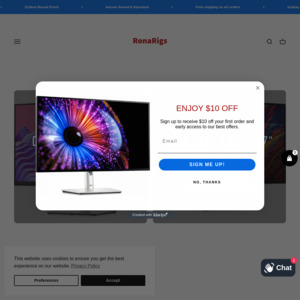
Good saving, now I need to find myself a laptop and an 8K TVs