The Kobo Elipsa is a versatile iPad-sized e-reader that is surprisingly comfortable to hold – once you ditch the heavy and largely pointless SleepCover. If you love reading ebooks and feel the latest e-readers with 6-inch displays are too small (and you also like to jot down notes), then the Kobo Elipsa is really worth considering
From Choice review: https://www.choice.com.au/electronics-and-technology/tablets…
Pretty good review at Goodereader with unboxing vid and hands-on review vid – https://goodereader.com/blog/reviews/hands-on-review-of-the-…
I’m keen on this for academic PDFs which are ok on other devices but I really need a dedicated unit. I don’t expect much from the markup feature but Kobo are really good with firmware updates so am hoping it to improve overtime. Shipping to inner Melbourne is $17.40 bringing it to $471.40 delivered.
Includes Overdrive and DropBox support.
Can possibly price match at JB (currently $599 - https://www.jbhifi.com.au/products/kobo-elipsa-10-3-ereader?…)
Edit: this is an online only item at JB so no store pickup. Price match includes Skycomp shipping but JB will ship for free to compensate (normally $5 in Vic). 10-14 days shipping in Victoria from JB.
CashRewards is 0.7%

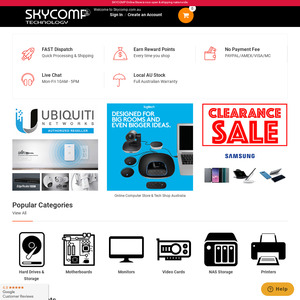
This is a very low price, lower I think than it's been on Amazon. But just be aware that Kobo is about to come out with a new e-reader with stylus, and a key observer thinks it may be a new version of the Elipsa with improved hardware (this is not 300ppi) - see https://goodereader.com/blog/kobo-ereader-news/new-kobo-e-re…
"The Elipsa first came out in 2021 was their first digital note taking device. It featured a 10.3 inch E INK Carta 1200 display and a resolution of 1404 by 1872 with 227 PPI. I have a feeling the new model will have the same 300 PPI that the Kindle Scribe employs."