Been looking for a decet deal on this, almost jumped gun on the deal from harris technology ebay, which was already close to the cheapest. This makes it very close the cheapest price.
TP-Link Deco X68 AX3600 Whole Home Mesh Wi-Fi 6 Tri-Band System (3-Pack) $389.48 ($379.74 eBay Plus) Delivered @ Titan Gear eBay
Last edited 19/06/2023 - 16:10 by 1 other user
eBay Australia Referrals
Referee: $10 off 1st purchase.
Referrer: $10/$20/$30 off $100/$150/$250 Spend.
Related Stores
closed Comments

Did not know that, already made my order…..going to try and ask them if its grey import or au model, see if they reply. If its an UK model, I will be returning it. They should put this kind of information in the description/detail section like how Kogan does it.

I’d return it no matter where it’s from as long as it’s imported.
Just can’t stand with bulky adapters on the wall…
Well, I made an enquiry on that order asking whether it's grey import/aus stock, let's see if they reply first or the item arrives first.

Actually got a reply from seller this morning, saying it is Australian stock. I'm going to trust them for now and wait til mesh arrives.

@dango23: Hey mate, have you received this yet? Or got an update that it’s been shipped or anything? The listing says “usually posts in 5 business days of receiving cleared payment” but just wanted gauge from others if/when it was shipped? Today is business day 5 for me, hopefully they dispatch today but will message if not

@sinisterdrake: Received it yesterday, took 6 business days. I got notification from AusPost 2 days before they updated status in Ebay. Also unit is Aus stock and able to choose main node if anyone wonders.

"It's too late to cancel this order. Please contact the seller to see if you can work something out.It's too late to cancel this order. Please contact the seller to see if you can work something out."
Bought on Sat, now might as well either have to cope with return cost or just suck it up and use it, but this store now definitely in my blacklist.

Looks like Futu Online got this for $390, AU stock.

Just give them a neg, that'll get them to reply

Can anyone who has this give feedback? I’m on the fence but reddit feedback is not good.

I’ve had m5 and using x60 now, both worked quite well.

I'm using the x68 with wired backhaul (x3 units).
Speeds and coverage are decent and I can get ~400mbit on a speed test reliably. Setup was super easy - literally just plugged it into the existing router, assigned one as the main deco and the others set themselves us as slave units wirelessly. You can see it switch to wired in the app with a little squiggly line next to the name.My only complaint with them is you cannot switch off the wireless backhaul (at least I couldn't figure it out). This became a problem for me as it messed with my set of S3000Pro speakers (Kleer uses exactly the same frequency range as the backhaul!) and caused the left to drop out. Solution was to replace with a wired 2.1 set but something to be aware of if you've got a set or use any Kleer wireless speakers / headphones.
I'd love to see them give more features out of the box, things like parental controls or website blocking are quite painful to setup and you have to subscribe for them. They're also massively over-cautios, I globally blocked a few categories including adult content and it blocked Officeworks, Dan Murphys, Coles, Woolworths - whitelisting them was a feature hidden as well which was also frustrating. All up I'd say if you just want to extend wifi behind a more capable router, these are decent, otherwise if you need specific network features, I'd pass.

What ISP plan are you on to get 400Mbps?

@voldemort: We're with Launtel gigabit but I've yet to find anything to transmit those speeds over wifi. Best I've got so far is ~750mbit on an Asus rt-ax89x - that's 5ghz, 160mhz channel bandwidth with my P7P being the only device on the network and sitting basically in front of it. I've got no idea how to achieve these multi gigabit wifi speeds that I see advertised on so many of these products. I've also tried transferring data too and from an NvMe drive in my wired PC using my phone and the speeds are basically the same

@MrKnowItAll: I'm on 1000/50 with More Internet. Using two Xiaomi AX6000 in wired mesh. Getting 930/45 on wireless using a Samsung S23U (160Mhz channel capable)

You have to pay for parental controls? I have deco m9s, it's free in the app

I have two X68s as router and mesh system.
Triband is nice, and wireless backhaul definitely holds up with a 250mbit connection (20m length with thin modern walls).
First router I've had where I can control it from outside the network (at least it of the box). This might be quite regular now though.
Downsides:
-app only control of router, so can't with PC.
-for some reason ethernet backhaul introduces packet loss for me. Only when connected to the secondary unit. I wish I knew what caused this. I solved by switching to wireless backhaul.
If you don't have a need to access the router interface via the internet I'd personally turn that off. Way too many firmware holes in consumer routers nowadays that could lead to some sort of compromise.

It's via their app only, so suspect there is no open ports and is rather via a continuous connection.

Got 2 of these. They're fantastic.

Just a warning, I have a 3 pack of these and you cannot choose the source node of the satellite. It will always connect to the main router if it's in range even if there's a satellite that's closer and hence stronger signal. There's been firmware updates but never fixing this limitation. Same with a lot of other Deco models. There's only been a few that have had a fix.

That’s firmware issue.
I have the x60 set, updated yesterday and there’s that option now.
That’s firmware issue.
That's exactly what I said.
I have the x60 set, updated yesterday and there’s that option now.
Yeah like I said some have had it fixed but plenty of others like this x68 (and the popular x20) have not. And the x68 has been around for over 2 years now.
Massive thread about it here

Yep, TP-Link ignore so many issues, such as these acting as DHCP servers in AP mode, causing issues when the main router reboots.

m5 had this feature almost a year ago, yet x60 just got it yesterday…
Man, how hard is it…

I've been burned once by TP-Link gear and whether it works or not is so vague I wouldn't dare to buy a TP-Link mesh.

Looking to get into a wifi mesh system. Apart from TP-Link, what would be a good alternative brand/router on the same price range?

I just updated to the latest firmware and my X68 now has the ability to choose which node each device connects too. Also now has a separate IoT network mode. Finally!!

Thanks for pointing this out! I noticed you can also set the connection preference for devices too (not sure if that was available before this update already).
And good there's a separate IoT network mode now. I still can't connect my Xiaomi Air Purifier 3H though, no matter what wireless settings I pick :/

Mmm Wifi 6. Recently upgraded. It's sooo good.

Good deal

How is this a good deal? It's almost $400

Damn.. good price. I remember during supply crunch/covid it was $420 for 2 on Amazon.

Received, the latest firmware supports to choose the source node of the satellite.




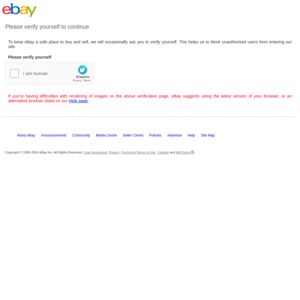
Just beware that most of what Titan Gear sells is grey imported.
Also if you want a tax invoice for tax purposes they probably wont send you one. Have asked 4 times for the IPAD I bought off them a week ago and they simply never reply to any EBAY messages….