Ozbargain Exclusive!
Hey everyone, Check out this EOFY deal. The first 20 customers get a Brand New Microsoft Surface Dock 1661 at $99 (with code)! CODE: OZMSDOCK. We also have Selected Exclusive Deals on our EOFY Sales Page! Recompute
The Microsoft Surface Dock 1661 is compatible with Surface Pro 3, 4, 5, 6 ,7, 7+, Surface Laptops 1, 2 and 3, Surface Books, and more (see below).
Transform your Surface Pro or Surface Laptop with this Microsoft Surface Dock with features including:
- 2 Mini DisplayPorts
- 1 Gigabit Ethernet port
- 4 USB 3.0 ports
- 1 Audio out port
What's included:
- Surface Connect cable
- External power supply included
More EOFY Deals!
Dell Precision 3630 Workstation - Intel Core I9-9900K, 64GB RAM, 1TB SSD, RTX 2080 Super Recompute Was $1795 Now $1499
HP EliteBook 840 G4 14" - Intel Core I7-7600U, 16GB RAM, 256GB SSD Recompute Was $599 Now $489
EOFY Sale Page Recompute
Microsoft Surface Dock 1661 Compatible with:
Surface Pro 7+
Surface Go 3
Surface Pro 8
Surface Laptop Studio
Surface Laptop 4
Surface Laptop Go
Surface Pro 7+
Surface Go
Surface Go 2
Surface Laptop
Surface Laptop 2
Surface Laptop 3
Surface Pro (5th Gen)
Surface Pro 3
Surface Pro 4
Surface Pro 6
Surface Pro 7
Surface Pro X
Surface Book
Surface Book 2

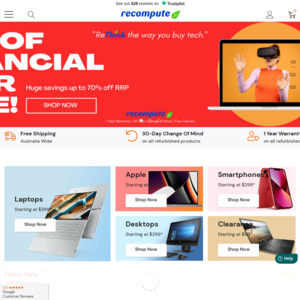
That's the old one, no USB-C output.