This is a great price for these study reliable units and listed with wifi built in.
Lenovo M920q Tiny PC Intel i5-8500T @2.10GHz 16GB RAM 256GB SSD Win 11 HDMI USB-C WIFI
Package Contents
Lenovo M920q Tiny PC
Built In WIFI Adapter + Dongle
Lenovo Adapter
Windows 11 Installed and Activated
Tax Invoice
3 Months Warranty
Grading & Physical Condition
(Note: Please see the seller note for its specific condition)
Grade A
Good cosmetic condition: the item may have some signs of wear and tear.
Item may have scuffs, scratches, blemishes, marks, deep scratches, dint, minor cracks on frame or minor dents on external surfaces of computer case/ chassis. But 99% of desktops do not have any damages such as minor dents or crack on frame.
![[Used] Lenovo M920Q Tiny PC i5-8500T 16GB/256GB Win 11 Wi-Fi $255.20 ($248.82 eBay Plus) Del'd @ Technologylockerptyltd eBay](https://files.ozbargain.com.au/n/48/788548.jpg?h=c9911762)




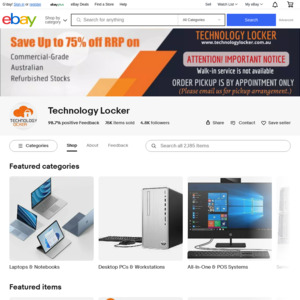
I have a machine with i5-7400T; does a pretty decent job of transcoding Plex.