I’ve been working on a new app that allows you to use your iPad as an external monitor and recording device with compatible USB Capture Cards. You can easily record videos or capture frame grabs from any HDMI Video Source. SDI Video Sources are also supported with specific capture cards.
In a nutshell, this allows you to plug your PS5, Xbox, Switch, Steam Deck, DSLR, Vide Camera, Headless Computer, etc. into your iPad and use it as a display. Record videos, take frame grabs or screen share via Discord and other video chat apps, there are plenty of options.
Video Tools such as Color Correction, Transform, Grid Lines, Center Marks, Aspect Ratio Masks, Anamorphic Desqueeze and RGB/Luminance Histograms are built-in.
Record Trigger is supported for all ARRI Alexa, Sony Venice and Blackmagic Cameras via a custom computer vision model. Support for RED Cameras will be coming prior to public launch.
The app also supports clean video output from the iPad. This means you can use your iPad as a recorder and then output a clean video feed of live or playback via a USB-C to HDMI Adaptor or via AirPlay.
To date, the only way to use your iPad as a monitor is via a QTake ScreenPort or the Accsoon SeeMo range. I’m excited by my app based approach as it allows people to use off the shelf hardware to turn under utilised USB-C iPads into great displays. USB Capture Cards range from $20-$250 depending on compatible resolutions, so they are well within reach for most people.
To make things a bit clearer, I’ve put together a short demo of the 'Video Assist' app in action:
https://www.youtube.com/watch?v=-KxTDOyLeWQ
If you are curious and want to test it for yourself on a USB-C iPad running iPadOS 17 Beta, I welcome you to try the pre-release version via Apple TestFlight as per the link in the post.
Apple’s iPhone Media Event is scheduled for tomorrow, typically new iOS Versions go live shortly after. My aim is to have 'Video Assist' available as soon as iPadOS 17 is available to the public.
If you have any thoughts, questions or comments please don’t hesitate to ask.
Thank you! I appreciate your time!
![[iPadOS] Free $0 15-Day Beta Test: Video Assist - Use iPad as a HDMI Monitor @ Apple TestFlight](https://files.ozbargain.com.au/n/95/799195.jpg?h=d4c05abb)



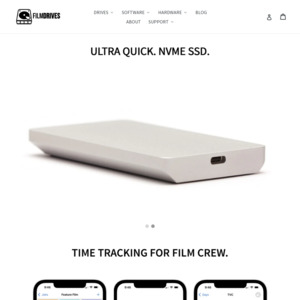
So you want us to test the app for free?