Edit: Cheaper here at $123 (eBay Plus) using eBay spend and save deal as pointed out by vnomous and teaBagger with thanks
Mod please change link/title if you are able as I cannot re-link deal
—
Cheapest it's been
USB-C dock with HDMI output + DisplayPort
Additional USB-C and 4x USB-A, ethernet
Handy Qi charger
Also available from mwave and Shopping Express for the same price.
Note I have this model and had some issues with getting it to auto connect to M1 MBP, no issues whatsoever with Windows machine. I never got around to updating the firmware, not sure if that would fix the issue



 CamelCamelCamel
CamelCamelCamel
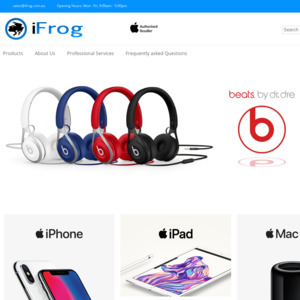
I recommend checking older used Dell Docks from eBay. They work just as good.