Tested working. Full credit to Merb0786 @ HUKD for the deal and the steps below.
Why does this method work?
No VPN required.
Payments are made with iTunes vouchers, which reduces the risk of Netflix detecting or blocking your account.
Works on any device after initial activation.
It is a stable method that takes advantage of the regional price difference between Apple Store and Netflix in India.
You will have access to the normal UK Netflix catalogue.
Total cost:
Monthly: 499 INR ≈ A$9.19 / Annual: = Approx. $111
By comparison, the same plan in AU costs $18.99 per month , which is $228 per year - you save more than $100.
Prerequisites:
An Apple device (iPhone, iPad, or Mac).
Create an Apple ID account via the India region .
Buy iTunes India vouchers (you can do this from Amazon India).
The steps outlined below involves signing into the App Store, downloading a specific game and subscribing to Netflix through the game itself which allows you to pay using your iTunes vouchers. Once you're done signing up, you'll be able to access your Netflix account from any device: smart TV, PC, iPhone, Android, etc.
Instructions:
- Create a new Apple Account here or directly with your Apple Device (Country: UK) - use an e-mail address that is not associated with any other Apple account. Next, enter either your real information or a random UK address. (You can use the same number used for your existing UK Apple ID). Once done, sign-in to your iPhone with this account.
Note: Remember to log-out of any existing account on the Apple device for now.
Log-in with your UK Amazon account at the following pageand then add an Indian address to your account and set as default temporarily. (address generator). I used the following phone number: 1548389891
Buy an iTunes gift card worth 499 INR via Amazon India. To do so, log in to the following page with your UK Amazon account: Amazon India - iTunes gift card (Sent by email | Payment with UK a UK card). Note - The Indian iTunes voucher will only be displayed if you are logged in and your address has been set to India as above. Once order is placed, will take approx. 5 minutes to arrive via e-mail. Note:You can purchase the entire years worth in one go - you will need 6000 INR to cover the entire year. (Approx. $110).
Open the App Store and tap your profile picture at the top. Click your name and go to "Change country/region". Select "India" and enter an Indian address to confirm the change. You can use the same one as what you used via Amazon.
Tap your profile picture again and select "Redeem gift card or code". Then click "You can also enter your code manually". Now enter the 16-digit code that you received from Amazon via email. (I believe you can also use iTunes to redeem as well).
Go on the App Store and search for Stranger Things: 1984 and install this game. Run the game and it will ask you to either sign-in to Netflix or sign-up. Choose the sign-up option.
Sign-up with an e-mail account / password and you will see the option for the "Netflix Standard Plan" for 499 INR. Hit subscribe and it will process the payment using your iTunes voucher amount.
Sign out of the Apple account created in the first step and log into the one you use normally (if you wish to do so) - YouTube Premium subscription will still appear.
To log back in with your normal Apple ID (if you wish to do so): Open the App Store on your device, click on your profile picture in the top right corner, scroll down and sign out of your Indian Apple ID and then log back into your normal Apple ID. Netflix will still work as the app has nothing to do with Apple directly. You can also use Netflix normally on your PC, TV or Android phone from this point onwards.
Note: Remember to keep your account topped up with iTunes vouchers and that will ensure the subscription remains active - it does not matter whether the Indian account is logged in or not all the time.
Standard HD 1080p Plan (No Ads)
- Unlimited advert-free movies, TV shows, and mobile games
- Watch on 2 supported devices at a time
- Watch in Full HD Download on 2 supported devices at a time
- Option to add 1 extra member who doesn't live with you
![[iOS, macOS] Netflix Standard Plan INR₹499 (~A$9.12) via iTunes India Vouchers @ Netflix India (No VPN Required)](https://files.ozbargain.com.au/n/25/902025.jpg?h=9283635e)

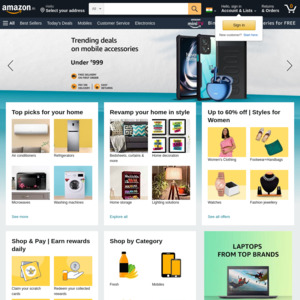

Is it the same catalog?