Dropped to $105.99 and stacks with the $34 coupon on the listing (click to redeem), cheaper than the last $79.99 deal. Grab it before the coupon is removed.
The travel monitor for laptop provides 2 full-function Type-C ports and 1 mini HDMI port to connect most devices. Only one USB-C cable is needed to connect the external display to computer, and it supports power pass-through reverse charging. Note: Your device should support Thunderbolt 3.0/4.0 or USB 3.1 Type-C DP ALT-MODE. If not, you can connect via HDMI and power cable
Features: 4MM Ultra Thin, A+ IPS , HDR , 80% sRGB, Magnetic Smart Cover, 18 Months Warranty, Multiple Ports & Wide Compatibility
Display Tech: IPS
Refresh Rate: 60 Hz
Response Time: 3 Milliseconds
Resolution: FHD 1080p




 CamelCamelCamel
CamelCamelCamel
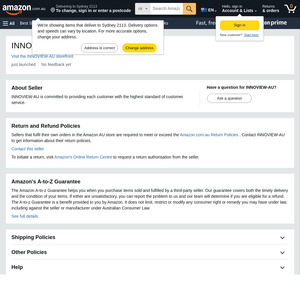
I bought one, now to figure out what people use these for