Peak Performance 4-Bay NAS: Unleash the power of the F4-424 Pro NAS storage, featuring a Core i3-N305 8-core 8-thread CPU at 3.8GHz (turbo), integrated UHD GPU at 1.25GHz, 32GB DDR5 4800MHz memory (non-ECC, non-upgradable), dual 2.5G Ethernet ports, and dual M.2 NVMe slots for SSD caching. An ideal peak performance NAS storage solution for small and medium-sized business users.
Lowest price this particular variant has been according to the camel, regular price is $1099



 CamelCamelCamel
CamelCamelCamel
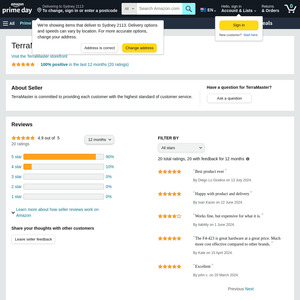
I was actually looking for a nas, not sure if this is a good deal or not.
I am also confused between diy nas and of the shelf.