A few users here have asked for a deal on the Yeelight - here it is. Buy 2 for some extra savings.
As usual, products are distributed from Shopro's Melbourne office.
Specification
Brand: Xiaomi Yeelight
Model No: YLDP06YL
Lamp Holder: E26/E27
LuminousFlux: 800lm
Color Tem: 1700K-6500K
Life Expectancy: Approx. 25,000 Hours
Connectitity: Wi-Fi IEEE 802.11 B/G/N 2.4GHz
Rated Input: 100V-240V 50/60Hz
Rated Power: 10W
Current Shopro deals -
Xiaomi Mijia 0.5mm Sign Pen $1.99 (+re-fill $3.99) | Xiaomi Juistar Blender $39.95 | Xiaomi Townew Trash bin $89.95 @ Shopro

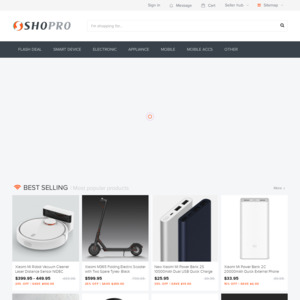
Great price. These bulbs are fantastic!