Came across this on HUKD, thought it might be appreciated here too :)
Supposdely a great app to save on expensive mobile charges if you're lost abroad for example. Premium version is better than Pro version.
Steps to get the free pro or premium version:
1) Download the standard version of the app from the Google Play Store
2) Open the app. From the menu, select "Redeem a code"
3) Enter the code PROSUPP (for pro version) or PREMSUPP (for premium version - you must manually enter these codes, do not copy and paste!
4) You should now have pro access to the app for free
About the app:
▶ IN-DEPTH CONTENT: Unlike other offline map apps, CityMaps2Go features photos as well as tips and comprehensive in-depth info for millions of places.
▶ WORLDWIDE COVERAGE: CityMaps2Go covers the whole world. More than 150 countries, 60000 destinations, and 50 million places!!
▶ WORKS OFFLINE: CityMaps2Go works online and offline. Saving you from data roaming charges in foreign cities or connectivity problems in national parks.
▶ PLAN TRIPS: Remember and save all the places you would like to visit. Create lists and have your travel ideas ready when you need them.
▶ DETAILED MAPS: Explore your saves on a detailed worldwide map. Navigate streets, footpaths, and bikeways wherever you are.
Hope this helps someone (stuck in the middle of nowhere)!
![[Android] City Maps 2Go Pro or Premium Offline Maps Free (Was $19.99/$26.99) @ Google Play Store](https://files.ozbargain.com.au/n/99/512099.jpg?h=2f3ff0c9)

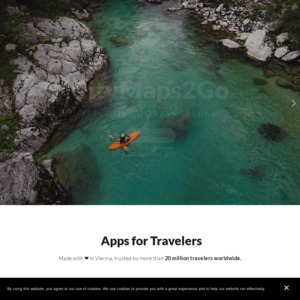
Whilst I support competition, does this do anything google maps can’t?