This deal is again back with a slightly different 2020 coupon code. Not sure when it expires.
Just signed up and so far so good, no credit card or other payment details required for signup.
The Family Account includes protection for up to 5 people:
- Unlimited passwords, credit cards, secure notes, and more.
- 1 GB secure document storage.
- Award-winning apps for Mac, iOS, Windows, and Android.
- 24/7 fast, helpful email support.

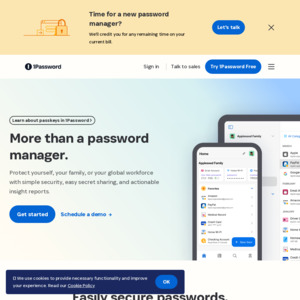
I don't know hoow people can trust all their passwords in the hand of some company :\