To bring this peace of mind to more people, we’re making some Google One features—phone backup and a new storage manager tool—free for Google users wherever Google One is available. You can back up your devices and clean up your files across Google Photos, Google Drive, and Gmail—all in the new Google One app for Android and iOS.
Automatic phone backup will be available on Android phones, even if you don’t have a Google One membership. And if you have an iPhone, we’re introducing a new iOS app that lets you store photos, videos, contacts, and calendar events with Google. Start backing up your phone with the Google One app, and save the stuff you care about using the free 15 GB of storage that comes with your Google Account. If you break, lose, or upgrade your phone, you can rest easy knowing that your data is safe in the cloud.
But peace of mind is about more than just safekeeping your information—it’s just as important to be able to easily manage and clean up your files across Drive, Gmail, and Photos. That’s why we're also adding a new storage manager in the Google One app and on the web, which gives you an easy way to see how you’re using your storage, and free up space. You can keep the files you want, get rid of the ones you no longer need, and make room for more—all in one place.
Free - Phone Backup and a New Storage Manager (Previously Paid Features) @ Google One
Related Stores
closed Comments
- 1
- 2

The same basic stuff Apple charges for?

The Apple doesn't fall far from the tree

Not live yet?/

The new features will be rolling out for Android on the Play Store in the coming days, and the iOS app will be available soon.

No new features FYI

Weirdly I've had it for a few months on beta. To be fair, this isn't a new feature, but just being visualised in yet another app, which you could do through the website anyway.

If the product is free, then you're the product.

What if I donate 1c to the seller?

You are still a product that made them 1¢ extra.

Are you talking about ozbargain?

With backup, Google gets access to everything on your phone.

By the same logic, Apple can do the same with iCloud backups and Microsoft can access all of your documents with O365 and OneDrive but both charge you for it.

Not necessarily. If they're getting money from you directly, there is less (not zero) incentive to profit off exploiting your data.

@Thrifty McGifty: Sounds like a big assumption. Every corporation's objective is to maximise their profit per customer - not to limit it to a single source of revenue.

You can use a tool like Syncdocs to encrypt the data before uploading it to Google. That way you get the free storage and Google can't see your data.

This is really interesting. Thank you for sharing.

I do something similar. Anything that's worth keeping secure like passwords or scanned legal documents, I encrypt and password protect them.

Or use a separate password manager like bitwarden, lastpass, etc.

bitwarden cloud version or the on-prem one?
Installed version, it will upload to cloud anyway.

Not a deal, pass…………..

My contacts/email/calendar are already with google. Not giving them my photo/videos though

How do you back them up?

Offline backup i.e. manual copy to PC and external hard drives. I dont upload photo/video anywhere including facebook
If I remember correctly, google photos upload do not store your original copies. Not sure if they do originals with this program

you can do original size if you have enough storage

@morediscount: There's was still some debate (a few years back, probably changed since then) on whether the "original size" is still equivalent to the actual jpeg file from the phone or if some optimisations have been done.

you have unlimited upload of photos/videos in their compressed format, otherwise original copies will count towards your drive storage.

All good unless your house burns down.
Or (more likely) you get lazy and forget to do it sometimes.
@SomeGuyOnOzB: Fireproof is fireproof for paper documents, not electronics which can't take the same heat.

@fredblogs: I plan on doing backups, but just waiting for a deal on portable hard drives. It must be a year now since I missed the Aus Post 4T for $99.
But I've made it this far, so I reckon I'm good for a while yet.
… apart from that noise coming from in PC… I think I also might need a deal on an internal drive too.

Dropbox. It has a feature to auto upload your photos/videos to a Dropbox account.

Google already knows everything

Can confirm.
- Android Auto
- Android Phone
- Google Calendar
Google Chrome- switched to Firefox- Google Contacts
- Google Drive
- Google Family
- Google Fit
- Google Hangouts
- Google Home
- Google Keep
- Gmail
- Google Maps
- Google Messages
- Google One
- Google Photos
Google PlusclosedGoogle Searchswitched to DuckDuckGo (for desktop search at least)Wazeswitched back to Google Maps (too well integrated)- Youtube

Yup Firefox is the best !
Btw DuckduckGo has recently been in the news for tracking their users
Yup Firefox is the best !
Yep. The browser itself (epsecially Multi-Account Containers), Broswer Sync. Firefox Monitor, Firefox Send. Haven't switched to Lockwise (and don't think I will) but it looks good.
Btw DuckduckGo has recently been in the news for tracking their users
Will have to have a look. What do you use for search?

@morediscount: Use a Firefox plugin like NoScript (along with DuckDuckGo) to allow/block tracking by 3rd party sites (like google, doubleclick, facebook etc) … you'd be surprised how many unnecessary sites are out there looking at what you are browsing.
No, I'm not paranoid … yet.

@morediscount: If I recall correctly when reading the articles they weren't busted tracking their users. What they had done was allow a setting to be active when it should have been inactive (careless when their focus is privacy) so 3rd parties could potentially use it to track users. They also did a blog post apologising & issue is fixed or fix in the works.

Just FYI, if you click on a website result, chances are, they are tracked by google/facebook. So no use using DuckDuckGo IMO.

they are tracked by google/facebook. So no use using DuckDuckGo IMO.
They would be, if the browser wasn't blocking and containerising tracking; hence DuckDuckGo + Firefox.

@Chandler: You can't block them all mate. I ran tests through our work site tracked through facebook and google for metrics.

@lestat87: Yes, but then we just send our own data to them anyway, we get all your status and usage through the site and post it to google/facebook. It's what nearly every major site/sales system does. You have to realise, that google and facebook make all their money from tracking, if you could just download a plugin to disable this, they would be out of business.

@Chandler: Google is still tracking you despite your blocking, for example this page we are on right now is loading fonts and javascript assets from googleapis.com, gstatic.com etc to make the page display.

@LowRange: I know - hell just tracking IP address and general site usage (sites, time of day, etc) is generally going to be enough to work out who is browsing, regardless of which browser & search engine you use.
Even just time, IP address & DNS lookups would generally be enough to ID someone if they're habitual with their browsing.

Waze is owned by Google.

@PainToad: I know. Considered mentioning that but figured it was a moot point since I was moving from Waze to Google.

Surely this is just a ploy to get you using the service, realising you've filled your quota and broken your email system resulting in you then purchasing extra data through Google One…

Google One was and is just a way of visualising storage on various products. You could do this for years through Google drive, Gmail etc. There is nothing free or new here, not sure why it's getting upvotes

just like iCloud :(

Except there are no free phone backups with iCloud.

where's the bargain?

The chance to become a product for once?

I've been the product for as long as I've been using a computer. No doubt Windows and Apple track you and use that data somehow. Whether the sell it is another question.

Next you will be telling us to recycle our NBN connection so Google One app loads faster.
Don't panic people. This "deal" will get tagged as long running and everything will be fine again.

A bit premature considering the iOS app isn't available yet.
Let us know when it is.
After free trial period, need to pay $2.5 per month. Since I already have Google drive and photos to back up, what's the point should use Google One? Aren't they doing same thing?

hows the google back up feature? is it as comprehensive as icloud?

No, is the same that's been available for the last 2 years. Apps, settings, photos, videos, files. Not a complete backup as miss some app data too

Yes, does this mean android has a proper backup feature now? My experience is andorid phones require a lot of tinkering and details being input to apps to get a new phone up and running how you want it.

Is this a replacement for Google Drive ?

No, this is an app to visualise where your storage use is, wether it's in Google drive, Gmail, photos, etc

ok thanks,,
Does it have any other useful purpose than 'visual information' ?
Wondering why so many upvotes, just for a lame app which tells you where your storage is being used ?
I honestly don't know why, I've had it for almost 2 years now as a paying user. I never use it. I don't know why this is even on OZB

Tried to sync my iPhone but it's not working. Can anyone help?

Will they sell people data for bitcoins ?

.. and it still doesn't work with G Suite free accounts :(

What is the difference between Google One photos/video backup and Google Photos backup ?

I figured it … for anyone who wants to know … its the same thing

good

Keeps saying I need to spend $24.99 to get more storage (10.25gb of 15gb used).

Yandex Disk is free and unlimited for original photos if you upload them from smartphone.

Russian storage?

Вы можете доверять нам, товарищ - Yandex.Disk probably.

is it safe?
or same as google?
just using it for back-up and for extra space. working fine for both phones - Android and IOS.

Thanks google

So they are giving us free access to our free 15 GB quota? How nice of them.
Seems like a marketing push to get more users across to the app, which will just result in people backing up their phone and realising that their Gmail account (which shares the free 15 GB quota) is now nearing (or over) capacity.

I find it hard to believe that a google backup application for IOS will work better than iCloud. Apple has access to all of the APIs, google has access to whatever apple gives them.

true ..Apple will release a new OS update and block google's features

There is no comparison. This is just a UI to use Google's existing backup features, like gmail sync, Google Drive, and Google Photos.

Thanks for reminding me about this.

Storage free?

Yes as always, 15gb.

15GB not enough, is Android Whatsapp to GDrive still unlimited and free?

Not sure, don't use facebook. Nothing has changed though, this is just a visualiser app that's been out for years.

Yes.

@superforever: At least you have a backup for your WhatsApp. I'm on iOS at the moment and can't backup my WhatsApp (or anything else for that matter) unless I pay for an iCloud subscription. Considering how much the iPhone costs, it should have unlimited storage included for life.

@elektron: Google made a deal with Whatsapp where Whatsapp backups are not counted against Google drive 15gb storage. Its amazing.

@fiveferrari: That's pretty awesome indeed. So us iPhone users get screwed both ways - on the upfront purchase cost and on the ongoing costs.

@elektron: I thought that it was common knowledge for the past few decades that when you buy into the Apple eco-system you are expected to pay for the majority of the things you will need and often at a premium price when compared to what you pay on other platforms. By purchasing an Apple product, you implicitly agree to that philosophy.
- 1
- 2
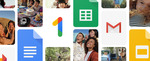
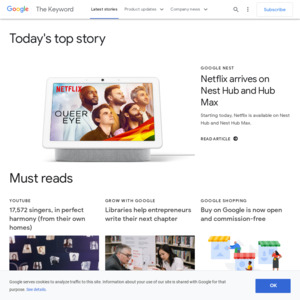

This should have been few for everyone. Very basic stuff