Greetings everyone, Adobe is offering 2 years free of their creative cloud service via their partnership with National Geographic :)
We have partnered with Adobe, a champion for creativity and the power of storytelling. As part of this partnership, Adobe is providing all course participants and their students complimentary access to its Creative Cloud collection of apps and services – the same tools many National Geographic storytellers use to create their work.
To access this opportunity, continue to PRIVO, who will help you create a secure Adobe membership.
Instructions:
- Go to the linked page and go down to the "PRIVO" Blue Button and click through.
- Go through the prompts and sign up using your details and select the appropriate level of education. For those that have studied before, this can be "Higher Education". There is no verification on the uni/school.
- Sign up and verify the email, and it will redirect to Adobe to have access to creative cloud :)
Note, the Adobe access is through a Privo email and not a personal email.
Note, this offer is as part of a professional development training also, they may remove the license at any point so it could be worth doing some courses just in case.
Complimentary access to Adobe Creative Cloud though the Adobe Creative Cloud for Education Offer is subject to active participation in the National Geographic Storytelling For Impact Program. Adobe reserves the right to cancel the License granted through this offer at any time should you become inactive in the Program or at the end of 24 months, whichever is sooner.
From the Signup Email:
NOTE: Your new account may take up to 5 minutes, from the time you completed registration, to be provisioned. Please give your account enough time to properly provision before attempting to login.
As always, enjoy!
Credit: MyDealz

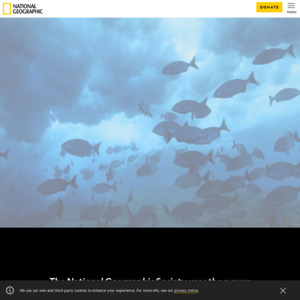

Awesome, how do I reverify it?