New released M1 MacBooks will be having their first 10% off Sale as part of Good Guys Black Friday deals mentioned in this article
EDIT: JB are also doing a 10% off Mac deals. Have updated title to reflect.
TGG Prices
Intel Macbooks (limited colours)
MacBook Air - i3 10th Gen/8GB/256GB - $1295
MacBook Air - i5 10th Gen/8GB/512GB - $1619
MacBook Pro 13 - i5 8th Gen/8GB/256GB - $1619
MacBook Pro 13 - i5 8th Gen/8GB/512GB - $1799
MacBook Pro 13 - i5 10th Gen/16GB/512GB - $2699 (was $2999)
more higher spec'ed Macbook Pros 13/16 listed on the website
M1 Macbooks
MacBook Air - M1/8GB/256GB - $1439 (was $1599)
MacBook Air - M1/8GB/512GB - $1754 (was $1949)
MacBook Pro 13 - M1/8GB/256GB - $1799 (was $1999)
MacBook Pro 13 - M1/8GB/512GB - $2069 (was $2299)
M1 Mac Minis
Mac Mini - M1/8GB/256GB - $989 (was $1099)
Mac Mini - M1/8GB/512GB - $1259 (was $1399)
JB Prices
Price beat at Officeworks to save a further 5% off
Alternatively, price match at JB or Harvey and use discounted gift cards.
Enjoy :)
Mod: It is unconfirmed either way whether this item will be included in tomorrow's sale, or will be an excluded item. This deal may not go ahead.
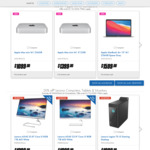




Fwiw I got the new M1 MBA base model and it flies. Amazing computer. Highly recommended.