Excellent deal on this bundle, didn't think we'd see it cheaper than the promo price before it expired.
- If you return the device within the allowable return period and have already redeemed the Netflix offer, you will be refunded $99.00 (cost of the Chromecast device).
- If you return the device within the allowable return period and have not redeemed the Netflix offer, you will be refunded the entire amount charged.
- To redeem the Netflix offer, customers must set up an eligible Chromecast with Google TV device and follow the instructions to apply the offer value to a Netflix account by 1 March 2022.
- Available to new and existing Netflix subscribers, except for those who receive Netflix access via bundled services offered by a third-party partner (e.g. T-Mobile).
- The offer must be redeemed in the same country in which a user’s Netflix account is established.
Credit to SR9 for the original comment.
As always, enjoy :)
Chromecast with Google TV & Netflix 6-month subscription deal
Original Coupon Deal - Thanks to FickleRick
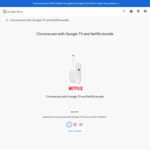


Brace yourself, the “how is this better than my shitty smart TV?” and “what’s the difference between this and the old Chromecast” comments are coming.