Telstra has introduced new 5G home internet plans
$85 pm. 1TB Data limit
Minimum term - 1month
1st month free
Modem is included for new customers who stay connected for 24 months. If you cancel before 24 months you must return the modem in good working order
Advertised speeds:
378Mbps avg download speed (typical speed range 50Mbps - 600Mbps)
46Mbps typical upload speed (range 10Mbps - 90Mbps)
We're offering 1TB of data per month on our 5G Home Internet plan. You won't be charged if you go over your data allowance, but you will be slowed to 25Mbps. You can check your usage anytime on the My Telstra app. We'll let you know when you've hit 50, 85 and 100% of your data.
If you cancel your plan in the first 24 months your modem must be returned via our eParcel service (we will provide details in an email or SMS to you once you cancel) in good working order within 21 days of cancellation or modem fee will apply. Modem fee calculated as $29 x number of months remaining in the first 24 months.
Select areas and eligible customers only. Limited number of services available per post code.
Does not include a home phone
CIS - > https://www.telstra.com.au/help/critical-information-summari…
Update on 10th Nov:
There is a pop up on the page now explaining why some addresses are not eligible
Why can’t I get 5G Home Internet yet?
Telstra 5G Home Internet may not yet be in your area.
You may be in a 5G coverage area, but your address may not be getting the minimum download speed of 50Mbps required for 5G Home Internet to work.
The good news is we’re expanding our 5G home internet capacity all the time, so please check your address again soon.
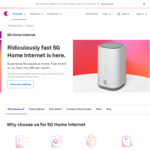

Ozexperts: Is this cgnat? I need a ipv4 or IPv6 (dynamic or fixed doesn't matter).