Yeah okay its the ST8000DM004, not the world's greatest drive, but everyone should have backups of their Linux ISOs and these drives are perfect for that, especially at this price ($25/TB).
Seagate Barracuda 8TB ST8000DM004 Desktop 3.5" HDD $199 + Shipping ($0 C&C) @ Umart
Last edited 07/11/2021 - 11:08 by 2 other users
Related Stores
closed Comments

Payed under $300 6 years ago for similar drives, surprised they still cost so much.

Prices shot up thanks to Chia, it's been a fair while since bigger drives have been under $30 a tb. We're only just getting back to 2018 prices.

I warned people about sentient chia pets, but did anyone listen? Hey, what's that? No, stay back, stay b

You're surprised due to COVID and also Chia that prices of computer storage media have not fallen so much?.

Is this SMR?
Edit: just checked, yes SMR

Yup. Only barracuda pro is CMR

Is this good or bad?

Bad.

SMR is Slow. 10M/s for writes

@slothful: That's not correct. Official specification for this SMR HDD states a max sustained transfer rate of 190MB/s (that's if used as a single drive in a desktop PC).
Never ever use these drives in a NAS. That will absolutely desimate the write performance due to it having SMR technology. Desktop PC single drive use is fine. It's good for storage data as a single drive and reading it back.

@congo: Only slow if used in a NAS. Which you never use an SMR HDD in a NAS.
Typical single drive desktop use doesn't suffer.

@congo: CMR HDD is always slightly faster than SMR.
Does it really matter if it's slightly slower than an CMR HDD if it's just going to be used as a single drive for storage drive use?. No one in their right mind these days let alone will use a HDD as a boot drive be it CMR or SMR. HDD is always for as a storage drive.

Typical single drive desktop use doesn't suffer.
Typical use will be affected dramatically by SMR. By its very nature, it has to do so much more work for a typical drive.
You would be absolutely nuts using this as a boot drive, for example, which is what it would be in a single drive desktop.

@photonbuddy: Who said as a boot drive?. I didn't say desktop PC as boot drive. I said it can be used as a storage drive.
I meant as a storage drive in a desktop PC, not as boot drive. People generally don't use a HDD as a boot drive any way that's what an SSD is for. They use a hard drive for storage media. Use your common sense.
You could store your movies, music etc on it to play it back. This SMR HDD is fine for that.

Who said as a boot drive?. I didn't say desktop PC as boot drive. I said it can be used as a storage drive.
You said as a single drive. If there's only 1 drive in a system, then it's the SMR, and that's bad.
Anyway, I think we all agree, SMR good for archiving, CMR good for everyday use.

@photonbuddy: You're getting confused.
Single drive means one that's not setup in a RAID array or a NAS.
You could have two hard drives in a desktop PC. And yet each is running as a single drive if not in a RAID. If two drives were in RAID then they are running as dual.

You could have two hard drives in a desktop PC. And yet each is running as a single drive if not in a RAID. If two drives were in RAID then they are running as dual.
Wow …
I think you're the one confused. Go out onto the street and ask people what they think "Single drive desktop" means, and they'll respond with a desktop that only has 1 drive in it.
I think you best be heading out to Bunnings, because you're going to need a new shovel soon …

I’ve read some WD Reds use SMR now? I thought reds were designed for NAS use but basing on these comments might not be so sure now, anyone have experience with WD reds in nas?

shingles is something you want to avoid.

No idea how this links but having had the expected "pleasure" of shingles, I'm absolutely required by my own law to confirm and upvote this.

is not really good or bad. Is for what purpose. SMR is good for archive storage like backups where you use once in a while and put them in a box after until you actually need them again. Generally they are cheaper. A lot of people complaining their HDD died after 6 months, that is mostly because they are using the SMR HDD for the wrong purpose.

Is this good or bad?
Depends on your use scenario.
I have 4 of these, and for my needs they work great. Copying stuff onto them is a lot faster than 10MB/s the first time. I get an average of ~80MB/s, which isn't fantastic, but serviceable.
They are no good for anything but storage - ie write once, read many. Great for storing all those Linux ISO's you have.
If you start deleting files, then the speed drops significantly to ~25MB/s when writing new stuff.
Never use these in NAS boxes or RAID arrays. They are terrible for this, but they weren't designed for this usage scenario anyway.

Will this fit COD Cold War?

No, might have to just go with Stadia.

"Versatile and dependable".
Manufacturer Warranty: 1 Year
Yeah then maybe offer 3 years warranty if it's so dependable?

Umart always under reports manufacturer warranties to reduce the number of returns they have to facilitate. Seagate actually offers 2 years. Still not great but twice as good as what Umart states.

Thanks, been waiting for 8tb at this price.
4k movies and JA.V for Plex •¥•
Whats good for a synology NAS Drive where you can be confident for years and years . I year warranty doesn't seem great

is this good just as a storage and playing movies off? also anyone know how much shipping is to Melbourne Metro. don't want to create an account just to find out

yeah same, want to know if it's good for storing videos/pictures. I've got a 5TB+ "collection" and want to move off multiple external hard drives…

Reading is fine however copying data unreasonably slow, often dropping to under 10MB/s. This make transferring large amounts of data take far too long unless it's automated in the background.

often dropping to under 10MB/s
I do see this occasionally, but not for sustained periods, and not when you're writing for the first time.
If you want to copy your data and leave it, they are good. If you delete data and copy new stuff, they slow dramatically.

@photonbuddy: i don't understand the technology but why would it do that. is that common to all drives or just SMR drives

@ironworthy: Just SMR. The S stands for shingled. Just like a shingled roof, if you want to replace a single in the middle of the roof, you have to remove the shingles above it. This takes extra time to read those shingles, write the new shingle, then re-write the shingles you just removed.
Because there's none of this behaviour going on when the disk is empty, you get good write speeds. If you delete a huge file, and replace it with another huge file, the write speed will be much slower when the file gets to the edge of existing shingles, but will speed up when it gets to truly free spots on the disk.
Non-SMR drives - CMR drives - don't have this issue at all, so are far better for true random write performance.
When Seagate started selling their SMR drives, they correctly called them Archive drives. If used for that, they are great drives.

Just a warning: I found these too slow for any kind of interactive backup or large file storage.
The only thing I would use these for is some sort of automated backup or sync or perhaps some kind of tiered storage pool where the user doesn't have to attend to it.

Fast enough to write torrents?

Fast enough to write torrents?
Yes … unless you're on very high speed broadband.
The slowest I've seen my drives write is around the 10MB/s, but that's when copying large files that overwhelm the small buffer on the drive.
I'd probably not use this drive though if you're planning on doing lots of deleting and re-writing. If you're downloading torrents and plan to leave them there, then the drive will do a good job.

Yeah I use them for automated backup. They sit in my backup NAS (horror!) and backup my primary NAS. Primary NAS is on 24x7 and has Ironwolf/NAS rated drives, backup NAS has cheaper drives and is only on for a few hours each week when it turns on to backup changes from primary NAS. Works for me. Occasionally when my primary NAS has had a disk failure the backup NAS is pressed into service as the main use, but that's only for short periods.
I also don't use RAID arrays in my NAS - each disk is setup as discrete volumes. Again, YMMV but works for me.

'linux isos'
Bruh my linux isos get outdated in 1 month whats the point of keeping them
They get better with age. Red Hat 5.1 is really hitting peak right about now.

looking for a deal for the ironwolf NAS 8th version.

I bought this one for $212 last week from Harris Technology. Damn!

Hey guys is this a good HDD as a external memory in a PS4?

I think you mean external storage to run games from the external drive. Yes it can be used with the PS4 for that. You will need to place the internal drive in an external 3.5" HDD enclosure to do that which is an added expense. And so the external drive then would need its own power point.
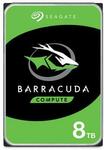

Got one last year for ~$250, great price.