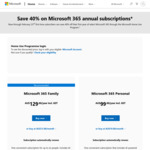Similar to the 50% off deal from last year, until 23 Feb 2022 at 8:59 PM PST (24 Feb 2022 at 3:59 PM AEDT), Microsoft Home Use Program (HUP) is offering Microsoft 365 subscriptions at an increased discount of 40%, over the usual HUP discount of 30%.
As mentioned in the previous deal:
You'll need to use your work email to apply and your workplace needs to be enrolled in the Microsoft Home Use Program. Includes Word, Excel, Outlook, PowerPoint, OneNote, Access (PC Only) and Publisher (PC Only), plus 1TB per user OneDrive, and 60 minutes of Skype calling.
Like last time, stacking of 4x Personal and 1x Family subscriptions all at the discounted price (i.e. 40% off) still seems to work (total 5 years subscription for $315).
EDIT: Some tips
- You can subscribe up to 5 years in advance. This means an account which already has a current subscription will not be able to add more than 4 years worth. See: https://support.microsoft.com/en-us/office/what-happens-if-i…
- Personal subscriptions that are upgraded to Family subscriptions will have all remaining subscription time upgraded to a Family subscription. This means the deal can be maximised by stacking four Personal subscriptions (over 4 separate transactions), followed by a Family subscription as the fifth and last transaction. See: https://www.microsoft.com/en-au/microsoft-365/upgrade-micros…
Will I keep my remaining subscription time if I upgrade today?
Yes. If you upgrade today, the remaining time of your existing subscription is added to your upgrade. For example, if you have two months left on your current subscription to Microsoft 365 Personal and you upgrade to Microsoft 365 Family for one year (12 months), your Family subscription will run for 14 months.
According to CloudB the deal can be added to an existing Family subscription by downgrading with Personal subscription transactions, then upgrading to Family on the last transaction. However, take care if you recently purchased a subscription - see Kinjiru's comment.
According to T-man cashback via Shopback or Cashrewards might also be available.