How to get Lifetime Premium for free:
1. Open app
2. Go through the intro (it'll only take you 10-20 seconds)
3. Promo popup appears, tap on the image twice
4. Get for free button appears, tap on it
Please leave a review on app store if you enjoy the app, it would mean a lot :)
![[iOS] Savey: Budget Planner App, Lifetime Premium IAP - Free (Was AU$14.99) @ Apple App Store](https://files.ozbargain.com.au/n/90/814290.jpg?h=3c207aff)

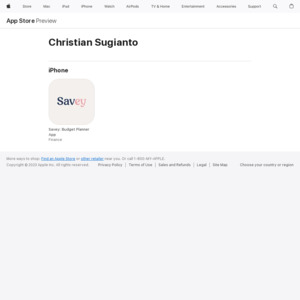
Only showing 80% discount for me