Last month Canva was breached. As part of their response, Canva partnered with 1Password to offer 12 months of the family plan for free. New 1Password customers only.
Credit to @carlucch for the updated link after 1Password and Canva added extra hoops for users to jump through.

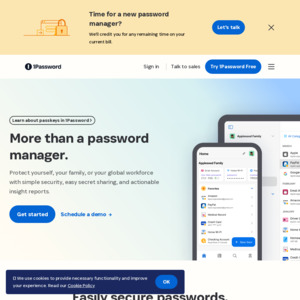
Smh these companies not taking security seriously…. they have no one to blame but themselves, they should have known ‘beefstew’ can’t be used as a password since it’s not stroganoff 🧐