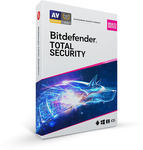Received a new Bitdefender offer via email, it's the cheapest price ever (90% discount). Usual sale price nowadays is around $25-30.
Can confirm it stacks with an existing subscription, you will get an email with activation code. Copy and paste it into your existing Bitdefender subscription in Central and it will extend your subscription by 12 months. You can buy multiple times as well, just make sure that you still get the $14.99 price (try incognito).