An alternative to the Miyoo Mini Plus
- 3.5" IPS Screen
- ARM Cortex-A9 Quad-core CPU
- OTG Gamepad Connection
- HDMI Output TV
- Vibrating Motor
- Lasting 5 hours Battery
- Supported format: PS1, CPS, FBA, NEOGEO, GBA, GBC, GB, SFC, FC, MAME, MD, GG, PCE, NGPC, SMS, WSC, and more.
I highly recommend installing GarlicOS game launcher and replacing the the MicroSD Card with a reputable brand such as SanDisk or Samsung.
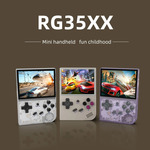



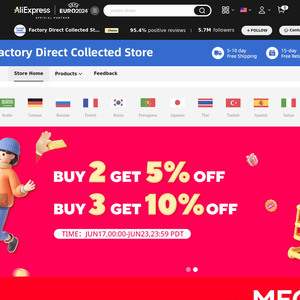
I have owned one of these for most of this year and had no idea. I was sceptical but turns out it supports it on PS1 games.
Also this is a great deal, I've had my value for money out of it easily.