Windows 10 Professional OEM (32/64bit-USD $14.15/A$18.75 purchase with 10% off code:win10pro.
Expires on 2017/1/31
Extra 10% off Code for Windows 10 Professional OEM (32/64bit) - USD $14.15/AUD $18.75 @GamesDeal
Last edited 30/01/2017 - 17:58 by 1 other user
Related Stores
closed Comments
- 1
- 2

Would like to know as well, have a friend who is doing a budget build and was just going 'not' activate it, this would probably be better though as long as it doesn't expire in 1 week or something.

Guys, careful. Paid last time. Didn't get code. Contacted support via email multiple times and waited. No reply. Had to open a dispute. I know plenty of people got keys but it looks like if you have a problem then there is pretty much very little to no support.

Not sure if it works for everyone, but I got the key immediately by email (despite they asked for a phone number to confirm the purchase).

Yes, as per my comment I realize most people got their keys. However, if you don't then you are out of luck. They obviously have very little or no support. I'm sitting here with an open dispute and still waiting for a reply.

The key will be sent to you soon. Do not worry about that. If you want to solve this problem quickly, you can PM your email address so that i can help you.

Hey store rep, if I buy this now, how fast will I get the key?

Issue resolved. Thanks.

Good work rep!

Yeah I purchased and did the phone thing. I am waiting for an email as well. Will keep you posted.

For those buying this time - do not do the phone authorization when asked. It is not needed to get the code (despite saying it is), and just gives your phone number away + make more work for you.
The email with code came within 5 minutes after paying for it without submitting my phone number, as it also did for most people last time.

They sent my code through

i got mine in seconds!

Can you confirm that it works yet?

Worked for me.

I got mine straight away as well. I did not need to do the phone verification either

I got mine very rapidly both times I purchased. Cheap media centre upgrade and bootcamp for the MacBook.

Microsoft is still providing free upgrades for people who use assistive technologies:
https://www.microsoft.com/en-us/accessibility/windows10upgra…

What do I have to do to qualify for "assistive technologies"

Click.

Sweet

You still have to be using an activated version of windows 8 though for the upgrade.

Or 7.

Out of line with regular mathematical principles, 7>10.

I tried it about four times and didn't work =\

I've done fresh installs with an older version of Win 10, multiple times in the last few days and they all activated fine with Win7 keys - both OEM and retail.
Realistically you don't have to do anything special to get the upgrade.

I do upgrade installs from 7 or 8 to 10 all the time just using the downloadable ISO from Microsoft website. Don't even have to burn it to a CD or anything, I just extracted it using 7zip to a folder on my USB and then just double click setup.exe on any PC I want to perform an upgrade on. Goes through and activates no worries.
Can back you up on saying that a fresh install with a Windows 7 or 8 product key works fine but I have had some issues entering the key during setup. Best to install it using whatever edition matches your 7/8 key (Home/Pro) first and then when it pops up saying to activate Windows that's when you chuck in your Windows 7 or 8 key and it will activate no worries.

Op, have you been able to upgrade from a Win 8 Home to Win10 Pro?

Definitely great for those who use assistive technologies, but hopefully noone else is taking advantage of this.
It's a great initiative that MS have done there, and should be encouraged not exploited.
It is not working on my old Win 7 Ultimate (32 bit) laptop. It gets stuck after 99 % of installation. Tried twice.

That's not a key problem, it's a Windows problem.
Try installing without a key and see if it still gets stuck. If not, add the key later.

Happily plodding along with W7. No crashing, software issues, nothing is out of date. Everything has support still. Any compelling reasons to go W10?

New wallpaper?

The main reason is support for Windows 7 will stop and programs/updates will stop being made for it long before the same happens to Windows 10.
You can get the upgrade free though, see Carnivean's post above yours.

Much faster when using ssd's
support for Direct x12main things that i know of.

Same here. Can't find a reason to move to W10. By the time MS stops W7 updates then there will be W11.

They've said there won't be another Windows after 10.
They're just going to keep doing SP-style updates to W10.

Microsoft copying Apple for a change.

When it comes to the OS naming conventions, I really don't think there's a right or wrong way.
It's a little funny to see that MS will stop at 10.x the same way Apple did years ago though. Is it an homage? Happy accident?

Have the finally said that? I had a theory about that a couple of years back but I hadn't seen confirmation.

from a software development point of view, it's a good thing. They can ship updates incrementally to Windows Insiders, and when that's all tested and proven working they can push the major updates to all users around the globe.
This makes Windows upgrades…
- easier to deploy
- easy to test for application compatibility
- end users don't have to wait a long, long time for features to come out. Windows 10 will get updates in bite-sized chunks, every 3 to 5 years
- easier for system administrators to manage update packages and customize windows install for business computers
https://technet.microsoft.com/en-us/itpro/windows/manage/waa…
so in other words, there won't be a Windows 11, Windows 10 is the last release

@scrimshaw: I just hope the updates will include revamping the entire OS interface. Otherwise we'll be looking at the same OS for the rest of our lives. It will get boring.
Having been on XP's default blue theme for 8 years and Windows 7's Aero for 6 years, I welcomed a change of GUI.

Does this mean we never have to pay any more $ to MS ever again?!!!?!

Can't find a reason to move to W10
It's far less resource hungry, has DX12, has some great new features, gets updated regularly, etc. I can't see why anyone would be against upgrading, especially for free. W10 is the best OS they've ever made.

Any source on "less resource hungry" I believe you but I wanna read about it myself as my W10 updated Win8 Laptop runs W10 like a potato even on a fresh install.

Multi-monitor aware Taskbar and the new file copy dialogs are worth it on their own at this price.

If you play Microsoft first party games, they will require W10.
Also, support for Kaby Lake. Not sure if Skylake support W7 either. I know Intel struck a deal with MS to discontinue support of older Windows than 10, but don't remember if that starts with Kaby or Sky lake.

Windows 7 will continue to be supported for security, reliability, and compatibility through January 14, 2020 on previous generation silicon. Windows 8.1 will receive the same support through January 10, 2023…
Going forward, as new silicon generations are introduced, they will require the latest Windows platform at that time for support… For example, Windows 10 will be the only supported Windows platform on Intel’s “Kaby Lake” silicon, Qualcomm’s upcoming “8996” silicon, and AMD’s upcoming “Bristol Ridge” silicon.
Through July 17, 2017, Skylake devices on the supported list will also be supported with Windows 7 and 8.1. During the 18-month support period, these systems should be upgraded to Windows 10 to continue receiving support after the period ends. After July 2017, the most critical Windows 7 and Windows 8.1 security updates will be addressed for these configurations, and will be released if the update does not risk the reliability or compatibility of the Windows 7/8.1 platform on other devices.https://blogs.windows.com/windowsexperience/2016/01/15/windo…

That's it.
Sounds like a scummy way to force people to upgrade. Those CPUs could totally have run on W7.

well, it's not like AMD has gone completely bust yet, so I'm sure hardcore W7 fans will buy AMD hardware for their next desktop or laptop

@scrimshaw: Unless it's a "Bristol Ridge" CPU which is also not going to support older Windows. MS tapped them all.

They're not blocking it. Windows 7 will still technically run, as it's backwards compatible. They just won't explicitly support it, so no driver update for new things like Speed Shift.
One of the bigger issues is the installation process, because Win7 doesn't support xHCI/USB 3.0 natively (!!, yes it's that old), and Skylake removed the EHCI/USB 2.0 controller interface. This is something that would have happened eventually anyway, but the timing is a bit suspicious.

@lostn: If they have to do work to patch support in for Windows 7 then it makes sense for them not to. Win 7 is now essentially 3 OS versions ago (8, 8.1, 10), it doesn't make sense to keep updating it. Sure those on Win7 might not like it, but companies generally don't keep releasing updates and new features for previous versions of software.

@MrFunSocks: It will limit the addressable market to only those with W10. If they didn't upgrade, they won't buy your product. It's a lose-lose.
A lot of people have W7. It was the last good OS since people skipped 8.

Nope, stick with Win 7. The only reason I upgraded was that my new laptop wasn't compatible with Win 7. I even tried downgrading but no luck. IMHO there's nothing wrong with Win 7, it's excellent.

Every time I add it to the shopping cart it says cart is empty?

your cart has a hole

I get the same problem. Maybe they ran out of keys? That or they don't want to sell any to us.
Upon further messing around with the site on both Firefox and Chrome, I have come to the conclusion that the site is total dog shit and they don't want my money.
If you can't make a web site, may I suggest Squarespace?

Same issue here. Maybe there's a limit

I thought I was mad but you show me the light.
Can't work out why either.

Not actually cheaper than it was posted a week ago btw.

Worked code was emailed to me.

On a more serious note… these are obviously OEM keys that should be applied to new computers and not sold individually…. doesn't the rep worry that they'll get busted?

there are different laws overseas. I can't be bothered to confirm though but previous comment mentioned OEM keys could be sold legally directly to the End User in some Eu countries.
News article dating back 2002
http://www.theregister.co.uk/2002/05/08/selling_oem_windows_…
and this forum
http://forums.hexus.net/software/343637-eu-law-will-make-sel…

I've been buying from this guy to activate windows 10 pro a few times now since last year. I assume the legitimacy is probably equivalent to this post but obviously cheaper ~A$5.53
http://www.ebay.com.au/itm/Scrap-PC-Windows-7-Genuine-Profes…
Neither are selling genuine licenses.

i know. I use it more for the convenience. And there hasn't been any problems, so far.

But his ebay listing says "GENUINE". And in all caps too. It has to be genuine.

What does it mean by "Scrap" PC?
Is he taking older keys from branded PCs and reselling the keys?
The item condition is: Used.
Sounds so dodgy.

Yes, OEM keys attached to Dell/Lenovo/etc. systems.
"RETAIL PACKAGING NOT INCLUDED NO CD OR COA STICKER IS SENT OUT BY POST IN THIS LISTING. ONLY KEY IS SENT VIA EBAY MESSAGE OR EMAIL."
He/she is not providing any COA's either. Not sure why the scam hasn't been shut down by Ebay.
The comments from buyers are hilarious:
"Had to activate by phone, buy it works!!"

I must have been very lucky. Never had problems with activation.
A question, if I have an old broken PC which I own. I use the product key on that broken machine to activate windows 10 pro on my new machine, and it successfully activates. Would that be legit as far as Microsoft's concerned?

also you CAN get the COA package if you pay extra:
"COST OF CD AND COA PACKAGE TO BE SENT VIA POST IS £20 EXTRA PLEASE MESSAGE IF YOU REQUIRE THIS
scrap hardware is for collection only within 45 days of buying (Faulty Hard Drive / Motherboard)"
It depends on the license. If it was a retail license you can move it between systems.
If it was an OEM license strictly speaking no, as they would have records of what it activated against originally. The OEM license is licensed for use on the original system only.
If its for personal home use, then I wouldn't worry about it, but would not consider using such a system for business.

Makes no difference, as the act selling the S/N the way he has is against the licensing agreement.

@xuqi: If that's the case, it would make sense if Microsoft disallows the activation in the first place since they have a record. Things would be much simpler. This ebay seller would stop selling these keys because no one would want to buy them.
It almost sounds like Microsoft is encouraging this kind of behavior.

Aren't those keys tied to the hardware though? If you try to activate them, it will say you changed your hardware, please call.

The larger OEMs use special install images that include an OEM-specific certificate, and then use a (shared) key embedded in and read from the motherboard firmware. The COA key is not used unless someone reinstalled at some point.

So what do I do with the Win7 license key after I buy it? I currently have WinXP and want to upgrade. Do I need to download the Win7 ISO or can I go straight to the Win10 install tool?

Just go straight to installing new win10 and put the key in when asked.

Thanks!

Got the key but not immediately, had to go through some strange verification system first.

I tried the key came in email to upgrade from my windows 10 home to pro which it did not accept. Windows 10 home came with my XPS 9360. Not sure if these keys useful for upgrade from home version

You need to use the master key to upgrade it to Pro which will inactivate the current activation. Then use the key provided to activate.

From your Windows 10 Home running Version 1511, enter the Windows 10 Pro Default key under change product key.
VK7JG-NPHTM-C97JM-9MPGT-3V66T
This default key will not activate the system, just take you to Pro so you can activate using a valid Pro key that you will provide.
Once you have done this, the system will go through an upgrade process from Home to Pro, but will not be activated on Pro.

Thanks you. Yes I could upgrade the version to pro with the instructions.

Hey mate, haven't actually bought the key to try it myself yet but do you know if there's any reason why the standard upgrade process of just changing the product key in settings menu wouldn't work?
Also, where did you get these steps and the pro default key from? Just thought I could go read up about it myself.
Thanks!
EDIT: found it here: link
Seems like the answer to my question is that it's just a silly user experience design from MS.
Thanks for the tip. Will keep in mind!

@coldazure: Yes it's designed weirdly. I had to find out when I tried to use the key… I was cursing the hell out of the computer.

Once you have done this, the system will go through an upgrade process from Home to Pro, but will not be activated on Pro.
Sorry I don't understand the above highlighted part. Can you pls help??

@OzSikhs: it's the default key. It can't be activated. Once you put in your purchased key it will activate.

@OzSikhs: Don't use the key if you don't have an actual Pro key. The key above just moves you to Pro if you are on a Home system.

@jlogic: I have ordered XPS 8910 Desktop, but I haven't received it yet, can I buy a Pro key now and can use it later this week to upgrade from home version to pro. I'm not sure if there is any time period before this key can be used.

@OzSikhs: Buy and upgrade later. You will get the key and the system all within a reasonable timeframe.
- 1
- 2

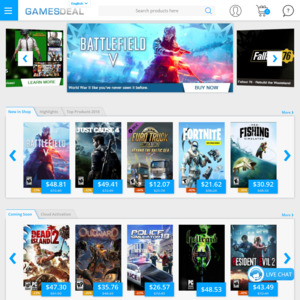
OP - is there an expiry on the key? I am quite keen to get one now, but I may used later. Thanks.