Absolutely no idea about the company or it’s service but hey, it’s free and no obligation to continue after 3 months.
From website:
We are inviting you to become a FibreMax® HERO. As a FibreMax® HERO you will have access to our unlimited Advance NBN 50 plan. Our Advance NBN 50 plan is for small to medium businesses or power home users that are looking for constant faster downloads.
Absolutely FREE
This is an absolutely free and no obligation offer. You don’t even have to provide your bank details.
Enjoy this advanced service for 3 months. After this period the service will automatically terminate, no questions asked. You will be given the option to continue with the service, but you are under no obligation.
Spots are Limited
Although company may need you to:
We may ask you to
Run some tests
Use the service daily
Give us weekly feedback
Record your user experience
**Pricing for the plans : https://signup.fibremax.com.au/
Good luck and hopefully it’s beneficial to someone.
Enjoy

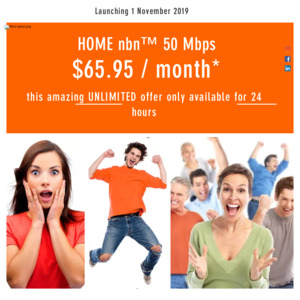
What router did you get?
We should make a list of suitable routers for anybody that needs a new one.