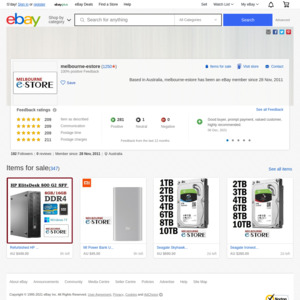not the lowest price compare to the previous time due to the price increase for NEW SSD and upgraded to 16GB RAM.
if you looking for lower spec PC.
Dell Optiplex 3010 SFF i3-3220 8GB NEW 240GB SSD Win10Pro with HDMI $194 delivered
https://www.ebay.com.au/itm/264684398688
![[Refurb] Dell Optiplex 9020 SFF i5-4570 3.2GHz 16GB RAM NEW 240GB SSD Win10Pro Desktop PC $334 Delivered @ Melbourne-eStore eBay](https://files.ozbargain.com.au/n/63/533163.jpg?h=e882cae2)