First post be gentle, was looking for printers that remained at Officeworks, was about to grab this one for $179 then found this listing to price match. Probably not the greatest bargain but hopefully useful to someone who like me needed a printing solution for the next 6 weeks.
Info taken from OW listing:
(https://www.officeworks.com.au/shop/officeworks/p/brother-wi…)
The Brother HL-L2375DW Printer features wireless functionality so you can print from your mobile or computing device without the need for routers and cables. It has an adjustable paper tray that can hold up to 250 sheets of paper, including letter and legal sizes. It has a small and compact size which makes it ideal for desks and a monthly duty cycle of 15,000 pages.
This machine can be used to print A4 sized documents.
Print your documents and pages at a speed of 34 pages per minute (ppm) for both images and text.
Your documents will be clear thanks to the 1200 x 1200 dpi print resolution.
Always have paper ready to go with a sheet capacity of 250.
Automatic double sided printing helps you to save paper.
Wireless connectivity with WiFi Direct for easy wireless setup allows you to print without the need for cables or you can connect locally via the high speed USB 2.0 interface.
Google Print, AirPrint and WiFi direct compatibility will help you to print using a wireless connection.
This printer comes with a starter toner pack to get your printer up and running. (700 pages)
Mod note: The link on the merchant's site was for BROTHER HL-L2375DW, but now redirects to another cheaper model. Deal marked as expired.

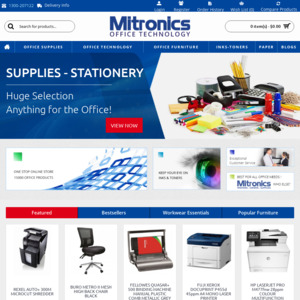
Officeworks link