Google just announced the Chromecast with Google TV for $99, but a little less known is a deal that allows you to tack on 6 months of Netflix ($95.94 worth of credit) for a grand total of $139.99, bringing the effective price of the Chromecast to $44.05.
Seems to be a long-running deal (through to December 31, 2021).
Tips:
- If you're a Google One subscriber, you'll get 3% back in store credit if you're on a 200 GB plan, or 10% back in store credit if you're on a 2 TB or higher plan.
- You can purchase three of these bundles per Google account.
- The deal is available to both new and existing Netflix subscribers.
- The 6 months of Netflix offer is based on a Standard plan ($15.99/month). Netflix works off a dollar-based credit model, so if you're on a Basic plan ($10.99/month), you'll actually get 8.73 months worth of credit, but if you're on a Premium plan ($19.99/month), you'll get 4.80 months worth of credit.
- If you've redeemed the Netflix offer, but end up returning the Chromecast, Google will refund you $99; meaning you'll still have scored $95.94 worth of Netflix credit for $40.99.
Note: Previously out of stock, and now back in stock! If it goes out of stock again, keep refreshing the page as Google has progressively added stock on previous occasions.
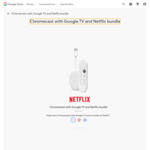

Great deal, just ordered. No-brainer upgrading from a ChromeCast Ultra that I can probably sell for $40-$50 on marketplace