There seems to be a lot of confusion based on the comments so let me try and clarify how this works:
- Sign up to Zip Pay. Not Zip Money. You can use the 'Related Offers' at the bottom of this description for new signup options. Note that you must provide your email address or phone number if you want a referral, there’s no referral link and you can’t be referred without that info!
- Download the Apple or Android app and sign in with your details. You will need a smartphone with NFC.
- Go to the "Cards" tab within the Zip app. Click on Add to Apple Wallet (or Google Wallet if using android).
- Go to any store that accepts tap & go on credit/debit cards. Do not ask if they accept Zip Payment as this is a separate payment method.
- Purchase anything (any gift cards, services, goods, literally anything) and checkout with Apple Pay or Google Pay by tapping your digital Zip card on Saturday. Do not spend more than $300 in one transaction if you want to maximise your benefit as you won't get 10% back above $300!
- You should see the rewards balance reflected under "Rewards" within the "Your Zip" tab of the app immediately.
- Once you have reached $30 in credit, click on the redeem button to apply the credit to your account.
- Pay off your Zip account by linking a credit card to earn points and defer payment (The screen says debit card but many have confirmed credit cards to work as well - Amex will not work). It takes 3 days for processing payments to finalise and you cannot make additional payments sooner than that.
Things to note:
- Applying for a Zip account will trigger a credit check.
- Redeemable once you've reached $30 in credit (I.e. Min spend $300)
- Rewards balance will continue accruing even if you don't redeem $30.
- There's no daily limit. The only limit is your credit limit.
- Apple Pay and Google Pay don't have a $100 tap and pay limit like normal cards. The limit is unlimited since you biometrically authenticate yourself at the time of payment.
- You cannot prepay your zip account via BPAY so that it goes into credit. I contacted Zip and they informed me that since they’re not a bank they’re not allowed to hold deposits. If you prepay your account you will be breaching their T&Cs and your account may get blocked. It will take a few days to unblock. Do so at your own risk, some have reported success while others have confirmed they got blocked.
- You cannot make payments online.
- Max $30 back per transaction.
- Excludes Westfield gift cards purchased from Westfield
- On days other than Saturday, you can still earn 3% or 5% cash back that will accrue towards your rewards balance.
- Within a twenty-four (24) hour period, you (a) are limited to redeeming your Reward Goal eight (8) times, and (b) will not earn any further credit back if you spend $4,000 or more.
- 10% back on Super Saturdays will override all other cashback offers with lower % back.
- By end of 8 January 2021, any credit back that has not reached the Reward Goal will be cancelled.
| Other giftcards worth considering | Store | Normal discount | New discount |
|---|---|---|---|
| Woolworths giftcards | Woolworths | ~5% | 10% |
| Coles giftcards | Coles | ~4% | 10% |
| Costco giftcards | Costco | 0% | 10% |
| $100 Aldi giftcard | Aldi | 0% | 9.5% |
| $100 7/11 giftcard | 7/11 | 0% | 10% |
| $500 EFTPOS giftcard and Only 1 Visa giftcard - Variable Load* | Woolworths | -1.6% | 8.6% |
| $100 Amazon giftcard | AusPost/711/BP/ United/Freedom/Newslink | ~5% | 10% |
| $100 giftcards (Only via Prezzee app paying with Apple Pay - At your own risk) | Prezzee | 0% | 10% |
*$7.95 purchase fee on activation. Benefit is maximised when you purchase a $500 giftcard + $7.95 fee (pay via split payment of $300 and then $207.95). If you purchase less than this your discount will be less.
| 12/12/2020 Deals | Store | Sale discount | Stacked discount | Comment |
|---|---|---|---|---|
**Flybuys account required. Only one 1,000 point redemption per account (equates to $5).
***Price beat at officeworks to get this at 27.325% off, or $72.68 for $100
| 19/12/2020 Deals | Store | Sale discount | Stacked discount | Comment |
|---|---|---|---|---|
** Everyday rewards required. (Possibly) only one 1,000 point redemption per account (equates to $5).
| 26/12/2020 Deals | Store | Sale discount | Stacked discount | Comment |
|---|---|---|---|---|
| Kogan Mobile BOGOF plans | Kogan Mobile | 50% | 55-57% | Use AmEx offer and combine with giftcards to get between 56.3% and 56.6% off. If no AmEx offer, then you can get ~54.8% off if using just giftcards (in lots of $50) provided that you can split the cost of the plan with someone else. Use classifieds if interested in sharing. |
| JB Hi-Fi Boxing Day sales | JB Hi-Fi | - | - | - |
Related Offers:
$15 Zip Credit ($50 Min Spend, New Customer)
5% Cashback (up to $30) When you Tap and Zip (Minimum Spent for Period $600) - Targeted
3% Cashback (up to $30) When You Tap and Zip (Minimum Spend for Period $1000)
Referral Randomiser Below ($10 for referrer & referee)
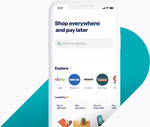

Yes, if you want to spend exactly $300 for the reward of $30. I assume you won't use the full $300 on Opal credit as there's a $250 limit on it at any time.